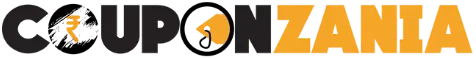Imagine building a beautifully designed WordPress site with engaging content, only to have it bogged down by slow load speeds, security vulnerabilities, or frequent downtimes. I’ve been there, and trust me, it’s frustrating. Your hosting provider is the backbone of your website, and making the wrong choice can lead to a cascade of issues.
WordPress powers over 43% of all websites globally as of 2023, according to W3Techs. With its immense popularity, specialized WordPress hosting solutions have emerged to cater to unique needs like speed optimization, seamless scalability, and enhanced security.
But with so many options, how do you decide what’s right for you? This guide dives deep into the world of WordPress hosting to help you make an informed decision.
Understanding WordPress Hosting
What Is WordPress Hosting?
WordPress hosting is a hosting solution specifically designed for WordPress websites. Unlike general hosting, these plans often come with pre-installed WordPress, automated updates, and server configurations optimized to run WordPress efficiently. This means faster websites, fewer headaches, and more time to focus on what truly matters—growing your site.
Why WordPress Hosting Is Essential
- Performance Boost: WordPress-specific optimizations like caching and server-side improvements mean faster page load times. This is critical, considering that a 1-second delay in page load time can reduce conversions by 7%, according to Akamai.
- Simplified Management: Features like one-click installations, automatic backups, and regular updates take the technical burden off your shoulders.
- Security: Dedicated WordPress hosting providers often include built-in security measures like firewalls, malware scans, and SSL certificates.
- Support Expertise: Hosting companies specializing in WordPress offer support teams well-versed in the platform, which can save you hours of troubleshooting.
The Different Types of WordPress Hosting
One size doesn’t fit all. Depending on your website’s traffic, budget, and technical expertise, the type of hosting you choose can make or break your website’s performance. Let me break down the three main types for you:
Key Differences Between Shared, VPS, and Dedicated Hosting
| Feature | Shared Hosting | VPS Hosting | Dedicated Hosting |
|---|---|---|---|
| Cost | $2.99–$10/month | $20–$100/month | $100–$500+/month |
| Performance | Limited, shared resources | Moderate, dedicated virtual resources | High, entire server dedicated |
| Scalability | Minimal | Flexible | Maximum |
| Security | Basic, shared risks | Improved, isolated virtual environments | Advanced, custom security configurations |
| Technical Expertise | None required | Moderate | High |
| Traffic Handling | Up to ~5,000 visitors/month | ~10,000–50,000 visitors/month | 100,000+ visitors/month |
| Best For | Personal blogs, small websites | Growing businesses, medium-sized sites | High-traffic sites, enterprises |
Shared WordPress Hosting
- What It Is: You share server resources with multiple websites.
- Advantages:
- Affordability: Plans can start as low as $2.99/month. Great for small budgets.
- Beginner-Friendly: Perfect for personal blogs or small business sites.
- Disadvantages:
- Limited Resources: Shared CPU, RAM, and storage mean performance issues during traffic spikes.
- Security Risks: A breach on another website on the server could impact yours.
- Best For: Small websites with limited traffic (under 5,000 visitors/month).
VPS WordPress Hosting (Virtual Private Server)
- What It Is: Your website is hosted on a virtual private server, offering dedicated resources while still sharing the physical hardware.
- Advantages:
- Scalability: Easily upgrade resources as your site grows.
- Better Performance: Dedicated resources ensure faster load times and greater reliability.
- Disadvantages:
- Higher Costs: Prices often start around $20/month.
- Technical Knowledge Required: Some VPS setups require manual configuration.
- Best For: Growing websites or small businesses with traffic ranging from 10,000 to 50,000 visitors/month.
Dedicated WordPress Hosting
- What It Is: You get an entire server dedicated exclusively to your website.
- Advantages:
- Unmatched Performance: No sharing means faster load times and ultimate reliability.
- Full Control: You can customize the server environment to meet specific needs.
- Disadvantages:
- High Costs: Plans can exceed $100/month.
- Complexity: Requires a deep understanding of server management.
- Best For: Large enterprises, high-traffic websites (over 100,000 visitors/month), or e-commerce platforms needing advanced security.
Key Features to Look for in a WordPress Hosting Provider
When I was selecting a hosting provider, I quickly realized how overwhelming the process can be. There’s no “one-size-fits-all” solution, so let’s break down the critical features to prioritize:
Key Features to Look for in a Hosting Provider
| Feature | Why It Matters | What to Look For |
|---|---|---|
| Speed and Performance | Faster load times improve SEO and user experience. | <200ms server response time, CDN integration, built-in caching. |
| Uptime Guarantee | Ensures your site remains accessible to users. | 99.9% uptime guarantee or higher. |
| Support Quality | Quick resolution of technical issues saves time and effort. | 24/7 live chat, WordPress expertise. |
| Security | Protects against hacking, malware, and data breaches. | Free SSL, daily backups, firewall, malware scanning. |
| Scalability | Allows your site to grow without migrating to a new host. | Flexible upgrade paths, burst resource allocation during traffic spikes. |
| Pricing Transparency | Avoids unexpected costs that can strain your budget. | No hidden fees, reasonable renewal rates, inclusive essential features. |
1. Speed and Performance
According to Google, 53% of mobile users abandon a site if it takes longer than 3 seconds to load. Here’s what to look for:
- Server Response Time: Opt for hosts offering under 200ms response time.
- Built-in Caching: Features like NGINX or Varnish caching improve load times.
- Content Delivery Network (CDN): A CDN ensures faster load times globally by caching your site across multiple servers.
2. Uptime Guarantees
Downtime can cost you visitors and sales. Did you know that 1 hour of downtime costs Amazon approximately $13.2 million? While your site may not lose millions, consistent uptime matters. Look for:
- 99.9% Uptime Guarantee: Anything lower isn’t acceptable.
- Monitoring Tools: Ensure the host actively monitors server performance.
3. Security Features
In 2023, WordPress accounted for 43% of hacked websites, making security non-negotiable. Here’s what matters:
- SSL Certificates: Free SSL should be included, ensuring encrypted connections.
- Daily Backups: Protects your data in case of server crashes or hacking.
- Firewalls and Malware Scanning: Essential for blocking malicious attacks.
4. Customer Support
If something goes wrong at 2 AM, you’ll need a responsive team to help. Look for:
- 24/7 Support: Available via live chat, email, and phone.
- WordPress Expertise: Support staff should specialize in WordPress issues.
5. Scalability
Your hosting should grow with your site. For instance:
- Flexible Plans: Easy upgrades as your traffic scales.
- Resource Allocation: Ensure your site won’t slow down during traffic surges.
6. Pricing and Value
Hosting isn’t just about the cheapest plan; it’s about value for money. While basic plans may start as low as $3/month, advanced features like CDN, backups, and security tools can justify higher costs.
Statistics and Benchmarks for WordPress Hosting
| Metric | Industry Benchmark | Why It’s Important |
|---|---|---|
| Page Load Time | Under 2 seconds | Faster load times reduce bounce rates by 40%. |
| Server Response Time | Under 200ms | Indicates server speed and efficiency. |
| Uptime | 99.9% or higher | Prevents revenue and user loss from downtime. |
| Average Shared Hosting Cost | $3–$10/month | Provides budget-friendly options. |
| Traffic Handling for VPS | 10,000–50,000 visitors/month | Supports moderate traffic growth. |
| Dedicated Hosting Cost | $100–$500+/month | High-end solution for enterprises. |
The Hidden Costs and Pitfalls
Here’s something I learned the hard way: not all hosting providers are transparent. Watch out for:
| Cost Type | What It Includes | How to Avoid It |
|---|---|---|
| Renewal Rates | Providers often increase prices after the first year. | Check renewal pricing upfront. |
| Bandwidth Overages | Surpassing allocated traffic limits incurs extra charges. | Opt for plans with unmetered or high bandwidth. |
| Add-On Features | Backups, SSL certificates, or CDNs may cost extra. | Look for providers that include these features. |
| Migration Fees | Some hosts charge for site migration services. | Choose providers offering free migrations. |
- High Renewal Rates: Some providers offer low introductory rates but hike prices during renewals.
- Limited Bandwidth: Exceeding your limits could lead to additional fees.
- Add-Ons: SSL certificates or backups may come as extra costs.
Security Features Comparison
| Security Feature | What It Does | Why It’s Important |
|---|---|---|
| SSL Certificate | Encrypts data transfers between site and user. | Protects sensitive information and improves search rankings. |
| Daily Backups | Creates a copy of your site daily. | Ensures quick recovery in case of hacks or data loss. |
| Firewall | Blocks unauthorized access to the server. | Protects your site from common cyberattacks like DDoS. |
| Malware Scanning | Detects and removes malicious software. | Prevents site defacement and reputation loss. |
| Two-Factor Authentication | Adds an additional login verification step. | Prevents unauthorized access to hosting accounts. |
Performance Enhancing Tools Offered by Hosting Providers
| Tool/Feature | How It Helps | Example Providers |
|---|---|---|
| CDN (Content Delivery Network) | Speeds up load times for global users by caching content in multiple locations. | Cloudflare (often integrated). |
| Built-In Caching | Reduces server processing time for repeat visitors. | WP Engine, SiteGround. |
| Staging Environments | Allows testing changes before deploying them live. | Kinsta, Bluehost. |
| Automatic Updates | Keeps WordPress core, plugins, and themes up-to-date automatically. | Most managed WordPress hosts. |
| Resource Monitoring | Tracks CPU, RAM, and bandwidth usage in real-time. | HostGator, A2 Hosting. |
Common Use Cases and Suggested Hosting Types
| Use Case | Recommended Hosting Type | Why |
|---|---|---|
| Personal Blog | Shared Hosting | Affordable and sufficient for low traffic. |
| Small Business Website | VPS Hosting | Scalable and reliable performance for growing businesses. |
| E-commerce Website | VPS or Dedicated Hosting | Handles high traffic and sensitive payment data securely. |
| Large Enterprise Site | Dedicated Hosting | Offers unmatched speed, reliability, and customization. |
| Portfolio or Creative Showcase | Shared Hosting | Low-cost and easy to set up for showcasing work. |
| Growing Content Site (e.g., Blog) | VPS Hosting | Allows for consistent scaling as content attracts more visitors. |
Final Thoughts: Making Your Decision
Choosing the right WordPress hosting provider is one of the most important decisions you’ll make for your website. Think about your current needs and future growth. Personally, I’ve found that investing in a reliable hosting provider pays off in the long run and after carefully tens of hosting’s I’ve landed up to WPX & I love it.
If you’re just starting, shared hosting is a great budget-friendly option. For growing websites, VPS hosting offers a balanced mix of performance and cost. For high-traffic or enterprise-level sites, dedicated hosting ensures top-tier performance and reliability.
Remember, your hosting isn’t just a service; it’s a partnership that directly impacts your site’s success. Make it count!