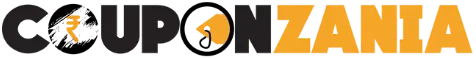When it comes to running a WordPress site, your hosting provider is more than just a storage solution—it’s the foundation that powers your website’s speed, reliability, scalability, and security.
Without the right features, your site risks slowdowns, downtime, or even devastating security breaches. In this guide, we’ll dive deep into four critical hosting features: scalability, bandwidth, uptime, and security, and explore why they matter for your WordPress site’s success.
Scalability in WordPress Hosting
What Is Scalability?
Scalability is the ability of your hosting provider to adapt to changes in your website’s traffic and resource needs. Whether it’s a Black Friday sales rush or a viral blog post, scalable hosting ensures your site can handle traffic surges without crashing or slowing down.
Why Scalability Is Critical
- Traffic Spikes: Studies show that downtime during high-traffic periods can result in revenue losses of up to $9,000 per minute for e-commerce sites.
- Future-Proofing: As your site grows, a scalable hosting solution saves you from the hassle of migrating to a new provider.
- SEO Impact: Sites that handle high traffic without performance drops are rewarded with better rankings by Google.
Key Features to Look For in Scalable Hosting
- Elastic Resource Allocation: Look for plans that let you adjust CPU, RAM, and storage as needed.
- Auto-Scaling: Some providers, like WP Engine and Kinsta, automatically allocate more resources during traffic surges.
- Cloud-Based Solutions: Cloud hosting platforms like Amazon Web Services (AWS) and Google Cloud provide almost unlimited scalability.
Scalability Features Comparison Across Hosting Types
| Hosting Type | Scalability Level | Scenarios Best Suited For |
|---|---|---|
| Shared Hosting | Limited | Small blogs, personal sites, and portfolios with low traffic. |
| VPS Hosting | Moderate | Medium-sized businesses or growing sites with occasional spikes. |
| Cloud Hosting | High | E-commerce platforms or unpredictable traffic surges. |
| Dedicated Hosting | Maximum | High-traffic enterprise websites or resource-intensive apps. |
Understanding Bandwidth and Disk Space Needs
What Is Bandwidth?
Bandwidth refers to the amount of data your website can transfer to users over a specific period. Think of it as the size of the pipeline between your site and its visitors—more bandwidth means more simultaneous users without slowdowns.
What Is Disk Space?
Disk space is the storage capacity available for your website files, including images, videos, databases, and scripts.
Bandwidth and Disk Space Needs by Website Type
| Website Type | Bandwidth Requirement | Disk Space Requirement | Additional Considerations |
|---|---|---|---|
| Small Blog/Portfolio | 10–50 GB/month | 2–5 GB | Optimize images to save space. |
| Business Website | 100–500 GB/month | 10–50 GB | Ensure flexibility for adding media-heavy pages. |
| E-Commerce Site | 1 TB/month or unlimited | 50–200 GB | Prioritize scalable plans for traffic spikes during sales. |
| High-Traffic Blog | Unlimited | 50–100 GB | Use a CDN for faster global delivery and reduced server load. |
How Much Do You Need?
Your bandwidth and disk space requirements depend on the size and type of your website:
- Small Blogs or Portfolios:
- Bandwidth: ~10–50 GB/month
- Disk Space: ~2–5 GB
- Medium-Sized Business Websites:
- Bandwidth: ~100–500 GB/month
- Disk Space: ~10–50 GB
- High-Traffic or E-Commerce Sites:
- Bandwidth: Unlimited or >1 TB/month
- Disk Space: ~50–200 GB
Optimizing Usage
- Use a CDN (Content Delivery Network): Offloads static content like images to reduce bandwidth use.
- Compress Media: Tools like TinyPNG and Smush can shrink image sizes without losing quality.
- Monitor Regularly: Choose a hosting provider that offers real-time resource tracking.
Importance of Uptime Guarantees
What Is Uptime?
Uptime is the percentage of time your website is operational and accessible to users. Hosting providers often promise uptime guarantees like 99.9%, meaning your site should only be down for 8.76 hours per year.
Why Uptime Matters
- Revenue Loss: According to Gartner, the average cost of downtime is $5,600 per minute for businesses.
- SEO Penalties: Frequent downtime can hurt your search engine rankings as Google favors reliable sites.
- User Trust: A study by Akamai found that 79% of users won’t return to a website that fails to load.
What to Look For
- Service Level Agreements (SLAs): Ensure compensation for uptime below the guaranteed percentage.
- Proactive Monitoring: Choose hosts that monitor server performance and alert you to issues in real-time. We use a free tool called UptimeRobot, it does the job for us with no cost.
- Providers Known for Uptime: Companies like Wpx Hosting and Bluehost often deliver 99.99% uptime consistently.
Uptime Guarantees Across Providers
| Provider | Uptime Guarantee | What It Means | Compensation for Downtime |
|---|---|---|---|
| WPX Hosting | 99.99% | ~4.38 minutes of downtime per month. | Service credits for prolonged downtime. |
| Bluehost | 99.98% | ~8.76 minutes of downtime per month. | Rarely offers explicit SLA-based compensation. |
| Kinsta | 99.9% | ~43.8 minutes of downtime per month. | Financial credits based on SLA terms. |
| WP Engine | 99.95% | ~21.9 minutes of downtime per month. | Offers compensation if SLA isn’t met. |
Security Features in WordPress Hosting
Why Security Should Be Your Top Priority
With WordPress powering 43% of all websites globally, it’s a prime target for cyberattacks. Without robust security features, your website could fall victim to hacking, malware, or Distributed Denial of Service (DDoS) attacks, compromising user trust and data.
Cost of Downtime by Uptime Percentage
| Uptime Percentage | Downtime Per Year | Potential Revenue Loss |
|---|---|---|
| 99.99% | ~52 minutes | Minimal, only noticeable during peak times. |
| 99.9% | ~8.76 hours | Significant impact for high-traffic sites. |
| 99.5% | ~43.8 hours | Major loss for e-commerce and large businesses. |
| 99% | ~87.6 hours | Potentially catastrophic for most businesses. |
Key Security Features to Look For
- SSL Certificates
- What It Does: Encrypts data transferred between your site and users, protecting sensitive information like passwords and payment details.
- Why It’s Essential: Google rewards HTTPS-secured sites with better rankings.
- Pro Tip: Many hosts, like WPX and Bluehost, offer free SSL certificates via Let’s Encrypt.
- DDoS Protection
- What It Is: Shields your site from Distributed Denial of Service attacks, which flood servers with fake traffic to cause downtime.
- Why It Matters: DDoS attacks are responsible for 35% of all downtime incidents.
- Providers: Hosts like Kinsta and Cloudflare offer robust DDoS mitigation.
- Firewalls and Malware Scanning
- Firewalls: Prevent unauthorized access to your server.
- Malware Scanning: Detects and removes malicious code.
- Pro Tip: Choose hosts that provide real-time malware removal, like WP Engine.
- Automatic Backups
- What It Does: Creates daily or weekly copies of your website for quick recovery.
- Why It’s Critical: Prevents permanent data loss from crashes or hacking.
- Two-Factor Authentication (2FA)
- What It Is: Adds an additional layer of login security by requiring a secondary verification step.
- Why It’s Important: Protects against unauthorized access, even if passwords are compromised.
Security Features and Their Importance
| Security Feature | What It Protects Against | Why It’s Important | Examples |
|---|---|---|---|
| SSL Certificate | Data theft and interception | Encrypts sensitive information. | Free SSL from Let’s Encrypt, Comodo SSL. |
| DDoS Protection | Server overload due to fake traffic | Prevents site crashes and downtime. | Cloudflare DDoS mitigation services. |
| Firewall | Unauthorized access and hacking attempts | Blocks malicious traffic. | Integrated firewalls from SiteGround, WP Engine. |
| Malware Scanning | Hidden malicious code in files | Detects and removes threats proactively. | Kinsta’s real-time malware scanning. |
| Automatic Backups | Data loss due to crashes or attacks | Allows quick recovery of the website. | Daily backups by DreamHost, WP Engine. |
| Two-Factor Authentication (2FA) | Unauthorized logins | Adds a second layer of security. | Google Authenticator for cPanel access. |
Feature-Rich Hosting in Action
Let’s take Kinsta as an example of a hosting provider excelling in these features:
- Scalability: Auto-scaling during traffic surges ensures uninterrupted performance.
- Bandwidth and Disk Space: Offers unmetered bandwidth and storage tailored to your needs.
- Uptime: Guarantees 99.99% uptime with proactive monitoring.
- Security:
- Free SSL and DDoS protection.
- Daily backups and real-time malware scanning.
With these features, Kinsta stands out as a reliable choice for WordPress sites of all sizes.
Conclusion: Build a Site That’s Ready for Anything
When choosing a hosting provider, features like scalability, bandwidth, uptime, and security aren’t just extras—they’re essentials. Scalability ensures your site grows with your audience, while adequate bandwidth and storage keep it running smoothly. Uptime guarantees build user trust, and robust security features protect your data and reputation.
Practical Tips for Maximizing Hosting Features
| Feature | Optimization Tips |
|---|---|
| Scalability | Use cloud hosting for elastic scaling during traffic surges. |
| Bandwidth | Employ a CDN to reduce server strain and deliver content faster. |
| Disk Space | Regularly delete unused plugins, themes, and media files. |
| Uptime | Monitor uptime with tools like UptimeRobot or Pingdom. |
| Security | Keep WordPress core, plugins, and themes updated to prevent vulnerabilities. |
Investing in a hosting provider with these features isn’t just smart—it’s necessary for success. By prioritizing these elements, you’re not just building a website—you’re building a strong, resilient online presence.