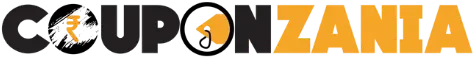Start with a 14 day free trial on Getscreen and unlock up to 25% OFF on full subscription.
- Control remote desktops instantly through browser access without pre installed software
- Monitor active sessions, view connection logs and manage endpoints in a unified panel
- Enable clipboard sync, file transfer and multiple screen support for seamless operation
- Customize branding, URL access and permissions for team or client level configurations
- Run stable sessions even on low bandwidth using adaptive compression and data routing
- Set up unattended access with secure PINs, device whitelisting and audit ready logs
- Integrate with IT service tools via API to automate tasks and session provisioning flows
- Trial includes full feature access, unlimited sessions and cross platform compatibility
Unlock 10% OFF your Getscreen subscription for seamless, secure remote desktop control.
- Access devices through encrypted browser sessions without preinstalled client software
- Organize endpoints by team or region with folder based management and role assignments
- Transfer files instantly between systems using drag and drop or clipboard share options
- Enable full screen mode, multi display views and live input control across all platforms
- Use access logs, session reports and IP filters to maintain enterprise level compliance
- Configure branding, custom links and authentication rules for internal use cases easily
- Monitor device activity, usage history and connection performance in real time interface
- Leverage integration friendly API to link with CRM tools, IT helpdesk or workflow apps
Nonprofits save 50% on Getscreen to simplify secure device access and remote operations fast.
- Support volunteers and teams with real time screen control from any modern browser tab
- Enable unattended access with session logs, encrypted links and connection restrictions
- Segment remote endpoints by department or project using custom organizational folders
- Use clipboard sharing, file transfers and multi monitor views for efficient troubleshooting
- Add custom branding and domain mapping to reflect nonprofit identity across sessions
- Automate tech support with scheduled tasks, device sync and role based command control
- Maintain privacy compliance with audit logs, data routing options and access governance
- Easily integrate with IT workflows via API or webhook for CRM or service desk pipelines
Educational institutions get 50% OFF on Getscreen to streamline remote IT and support tasks.
- Provide remote assistance to staff and students without complex VPN or install steps
- Secure device access with PIN protection, session logging and permission management
- Operate browser based support from any OS with stable connections even on low bandwidth
- Organize endpoints into classrooms or departments using custom group management tools
- Automate updates, app installs and issue resolution with unattended session scheduling
- View multi display configurations and interact with remote desktops in real time clarity
- Customize portals with institutional branding and role based access for admins and staff
- Integrate with helpdesk platforms or SIS via API to align with digital learning workflows