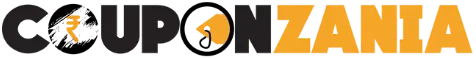Managing a family budget can be a challenging task, requiring a fine balance between meeting daily needs, planning for future goals, and accommodating unexpected expenses.
With the rise of digital tools, budgeting has become significantly easier, thanks to apps designed to track expenses, plan budgets, and help families stay financially healthy.
After thorough research and experience using various platforms, I’ve compiled a detailed overview of the best apps for family budget management.
Why Budgeting Apps Are Essential for Families
Budgeting apps simplify the complexities of financial management by:
- Centralizing Finances: They bring all financial details—income, expenses, and savings—into one place.
- Improving Transparency: Apps allow family members to collaborate on shared financial goals.
- Streamlining Decision-Making: Features like real-time tracking and spending limits provide immediate insights for better choices.
Whether it’s controlling grocery spending, planning for a family vacation, or building an emergency fund, the right app can transform family budgeting into a seamless and productive process.
1. YNAB (You Need A Budget)
YNAB is a transformative tool that goes beyond tracking expenses by helping users proactively plan every dollar they earn. This app is ideal for families seeking detailed, goal-oriented budgeting.
Key Features:
- Real-time synchronization across multiple devices.
- Emphasis on assigning every dollar to a specific purpose.
- Goal-setting tools for long-term savings (e.g., vacations, education).
Best Use Case: Families with irregular income or those who want complete control over their finances.
Advantages:
- Encourages saving and reduces financial stress by focusing on future expenses.
- Provides visual progress on goals, motivating the entire family.
Potential Drawbacks:
- Requires consistent input to maximize its benefits.
- Paid subscription (but worth the investment for serious budgeters).
2. Mint
Mint is one of the most popular free budgeting apps, known for its simplicity and all-in-one financial tracking capabilities. It’s perfect for families new to budgeting or those who need a straightforward solution.
Key Features:
- Automatic categorization of expenses.
- Alerts for upcoming bills and potential overspending.
- Free credit score monitoring.
Best Use Case: Families looking for an easy way to organize expenses and stay on top of monthly bills.
Advantages:
- Comprehensive view of financial health in one place.
- Customizable budget categories and intuitive interface.
Potential Drawbacks:
- Heavy reliance on automated categorization, which sometimes misclassifies expenses.
3. EveryDollar
EveryDollar, inspired by Dave Ramsey’s zero-based budgeting method, ensures every dollar is assigned a purpose. It’s especially useful for families focusing on debt repayment or strict budgeting.
Key Features:
- Simple interface for creating and sticking to monthly budgets.
- Integration with bank accounts for real-time tracking (premium version).
- Debt snowball tracking for those following Ramsey’s method.
Best Use Case: Families paying off debt or seeking a no-frills budgeting approach.
Advantages:
- Ideal for beginners and debt-focused households.
- Clear focus on essential spending and saving.
Potential Drawbacks:
- Free version lacks some advanced features like bank syncing.
4. Goodbudget
Goodbudget digitizes the envelope budgeting method, allowing families to allocate funds to specific categories. It’s excellent for hands-on budgeters who like visualizing their spending limits.
Key Features:
- Virtual envelopes for different expense categories.
- Multi-device access for shared family budgeting.
- Spending reports to analyze financial habits.
Best Use Case: Families who want to replicate the envelope budgeting system digitally.
Advantages:
- Encourages mindful spending within set limits.
- Easy to use and great for collaborative budgeting.
Potential Drawbacks:
- Limited functionality for tracking investments or long-term goals.
5. PocketGuard
PocketGuard simplifies budgeting by showing users exactly how much money they have left to spend after accounting for bills and necessities. Its straightforward interface makes it ideal for families seeking quick financial insights.
Key Features:
- “What’s Left” feature for immediate spending clarity.
- Subscription tracking to cancel unused services.
- Integration with bank accounts for real-time updates.
Best Use Case: Families with unpredictable spending habits who need a simple snapshot of their finances.
Advantages:
- Helps avoid overspending with clear spending limits.
- Easy to set up and use.
Potential Drawbacks:
- Less comprehensive than apps like YNAB or Mint.
6. Spendee
Spendee’s shared wallets feature makes it an excellent choice for family budgeting. Whether it’s tracking household expenses or managing a shared goal like a vacation, this app fosters collaboration.
Key Features:
- Create shared wallets for family members.
- Customizable categories for precise tracking.
- Visual insights with graphs and charts.
Best Use Case: Families planning shared financial goals or those with multiple contributors.
Advantages:
- Promotes teamwork in managing family finances.
- Sleek design and user-friendly interface.
Potential Drawbacks:
- Limited advanced budgeting features in the free version.
7. Zeta
Zeta is specifically designed for couples and families, offering features tailored to shared finances. It makes managing joint accounts, shared expenses, and mutual goals seamless.
Key Features:
- Tools for tracking joint and personal expenses.
- Goal-setting for shared milestones.
- Monthly financial summaries.
Best Use Case: Families with joint financial responsibilities looking for transparency.
Advantages:
- Tailored to couples and families managing shared finances.
- Simple setup and collaborative tools.
Potential Drawbacks:
- Fewer advanced features for investment tracking.
How to Choose the Right App for Your Family
When selecting a budgeting app, consider the following:
- Family Size and Needs: Large families may require apps with shared wallets (e.g., Spendee), while smaller households might prefer simpler tools (e.g., PocketGuard).
- Budgeting Style: Hands-on budgeters might favor YNAB or Goodbudget, whereas hands-off users might lean toward Mint.
- Financial Goals: Debt repayment, savings goals, or daily expense tracking may influence your choice.
- Preferred Features: Do you need real-time updates, collaborative tools, or goal tracking?
Comparative Table of Family Budgeting Apps
| App | Best For | Price | Key Strength |
|---|---|---|---|
| YNAB | Goal-oriented families | Paid ($14.99/month) | Comprehensive budgeting features |
| Mint | Beginners and general users | Free | All-in-one financial tracking |
| EveryDollar | Debt repayment focus | Free/Premium | Zero-based budgeting simplicity |
| Goodbudget | Hands-on budgeters | Free/Premium | Envelope system visualization |
| PocketGuard | Quick spending insights | Free/Premium | Real-time “What’s Left” feature |
| Spendee | Shared family goals | Free/Premium | Collaborative shared wallets |
| Zeta | Joint financial management | Free | Transparency in shared expenses |
Final Thoughts
Family budgeting doesn’t have to be overwhelming. With the right app, you can streamline finances, improve communication, and focus on what truly matters—achieving your family’s financial goals. Whether you’re saving for a big purchase, managing day-to-day expenses, or teaching your kids financial responsibility, there’s an app to fit your needs.
Take the time to explore these tools, experiment with features, and find the one that feels like the perfect fit for your family’s financial journey.